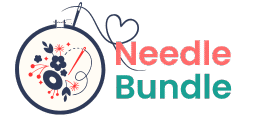Introduction
Embroidery is a beautiful and rewarding craft—but let’s be honest, it doesn’t always go smoothly. Whether you’re a beginner or a seasoned stitcher, mistakes happen. The good news? Most embroidery errors are easy to fix once you know what to look for!
In this guide, we’ll cover the top 5 most common embroidery mistakes and share simple solutions to help you achieve flawless stitches every time.
(Psst… Struggling with thread breaks or puckering? Keep reading!)
Mistake #1: Skipping the Stabilizer (or Using the Wrong One)
Why It Happens:
Stabilizer is like the “foundation” of your embroidery—it keeps the fabric from shifting, puckering, or stretching during stitching. But many beginners either skip it entirely or use the wrong type.
How to Fix It:
✅ Use the right stabilizer for your fabric:
- Cutaway stabilizer – Best for stretchy fabrics (like knits).
- Tearaway stabilizer – Great for stable fabrics (like cotton).
- Water-soluble stabilizer – Ideal for delicate fabrics (like lace).
✅ Always hooping properly:
- Use two layers of stabilizer for dense designs.
- For tricky fabrics (towels, fleece), try spray adhesive to prevent shifting.
💡 Pro Tip: If your design is puckering, increase stabilizer weight or switch to cutaway.
Mistake #2: Thread Tension Troubles
Why It Happens:
Too tight? Too loose? Incorrect thread tension leads to loopy stitches, thread breaks, or uneven designs.
How to Fix It:
✅ Check your machine’s manual for recommended tension settings.
✅ Test on scrap fabric before stitching your final project.
✅ Adjust gradually:
- Top thread too loose? Increase tension slightly.
- Bobbin thread showing on top? Decrease tension.
⚠️ Note: If tension issues persist, rethread the machine completely—sometimes lint or a mis-threaded bobbin is the culprit!
Mistake #3: Not Cleaning the Machine Regularly
Why It Happens:
Lint, dust, and stray threads build up inside your machine, leading to skipped stitches, thread jams, or even motor strain.
How to Fix It:
✅ Weekly maintenance routine:
- Use a small brush to clean the bobbin area.
- Wipe down the machine with a soft, lint-free cloth.
- Oil moving parts (if your manual recommends it).
✅ After every project:
- Remove lint from the needle plate.
- Check the bobbin case for tangled threads.
🔍 Fun Fact: A clean machine = smoother stitches and fewer repairs!
Mistake #4: Choosing the Wrong Needle or Thread
Why It Happens:
Not all needles and threads are created equal! Using the wrong ones can cause broken threads, fabric damage, or poor stitch quality.
How to Fix It:
✅ Match the needle to your fabric:
- Embroidery needles (75/11 or 90/14) – Best for most projects.
- Ballpoint needles – For stretchy fabrics (like T-shirts).
- Metallic needles – If using metallic or specialty threads.
✅ Use high-quality embroidery thread:
- Avoid cheap polyester thread (it frays and breaks easily).
- Stick with trusted brands like Isacord or Madeira.
💡 Pro Tip: Change your needle every 8-10 hours of stitching!
Mistake #5: Ignoring Design Placement
Why It Happens:
Placing a design too close to seams, pockets, or thick fabric areas can lead to hooping issues, needle breaks, or distorted stitches.
How to Fix It:
✅ Always mark your fabric first with water-soluble pens or tailor’s chalk.
✅ Use alignment tools (like laser pointers or built-in machine guides).
✅ Test placement with a basting stitch before committing.
⚠️ Note: For hats or bulky items, use a magnetic hoop or stabilizer backing for better grip.
Final Thoughts: Happy Stitching Starts Here!
Embroidery mistakes are part of the learning process—but now that you know how to fix them, you’ll spend less time troubleshooting and more time creating!
Want perfectly digitized designs that stitch out flawlessly? Check out our best-selling embroidery bundles, tested for smooth stitching every time.
FAQ
Q: Why does my thread keep breaking?
A: Check tension, needle size, and thread quality. Old or cheap thread is a common culprit!
Q: How do I prevent puckering on T-shirts?
A: Use cutaway stabilizer and avoid over-stretching the fabric while hooping.
Q: Do you offer beginner-friendly designs?
A: Yes! Our starter embroidery sets include easy-to-stitch patterns with full instructions.
Found this guide helpful? Share it with a fellow embroiderer! 💬👇
(Tags: embroidery mistakes, embroidery troubleshooting, beginner embroidery, how to fix embroidery errors, embroidery tips)